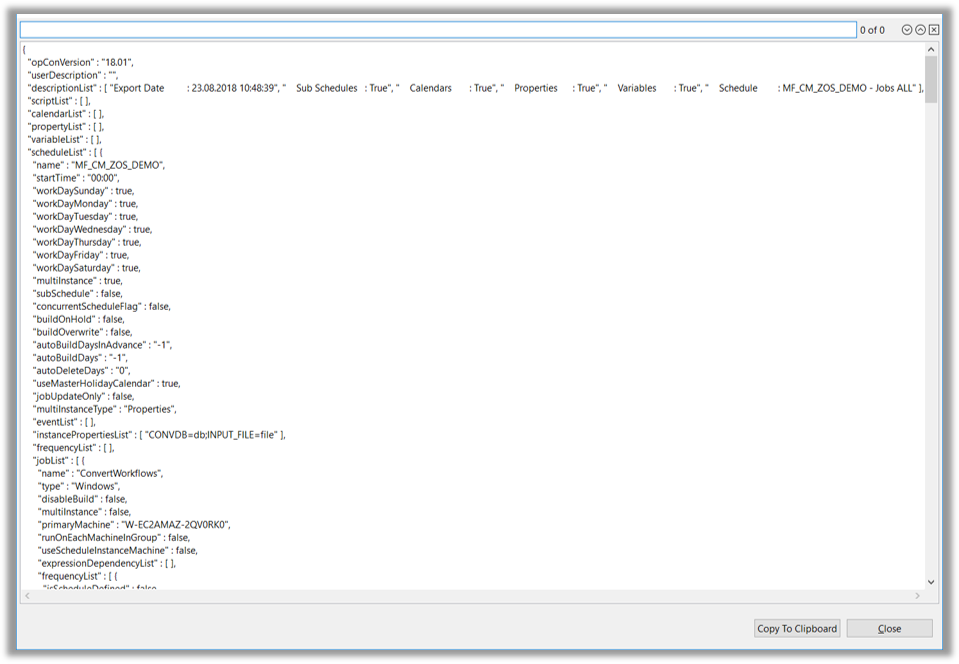Deploy - Packages Functions
- The Manage Function allows you to create Packages by addding or removing Schedule Versions
- A Default set of Transformation Rules can be Defined that can be applied every time the Package is Deployed
- Each time a Package Definition is changed, a New Version is created
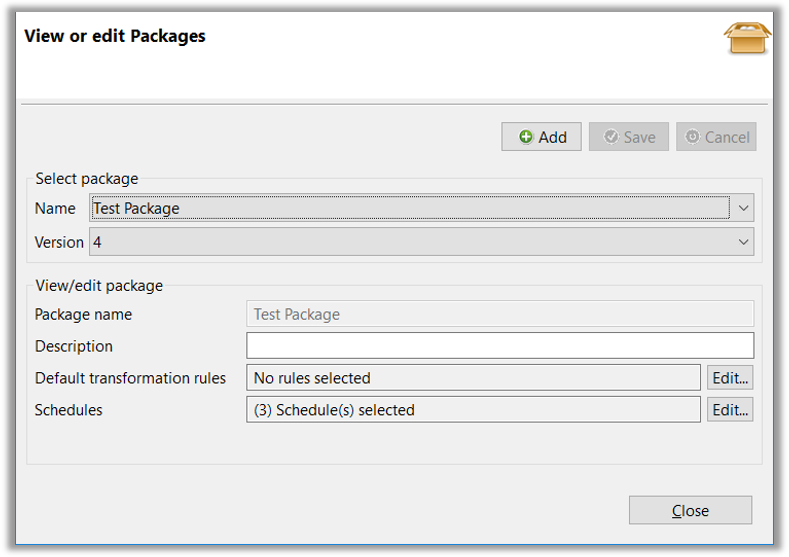
To create a New Package, the Add button is selcted and required Values entered
- To Edit a Package, the Package Name is selected from the drop-down list and required Values modified
- After a Package Name has been selected, the Package Version can be selected from the Version drop-down list
Default Transformation Rules can be associated with the Package
- When a Deployment takes place, Default Transformation Rules will be automatically applied to the Package Definitions
- Transformation Rules can be added or changed using the Edit button next to the Default Transformation Rules
The Select one or more Rules Dialog Screen:
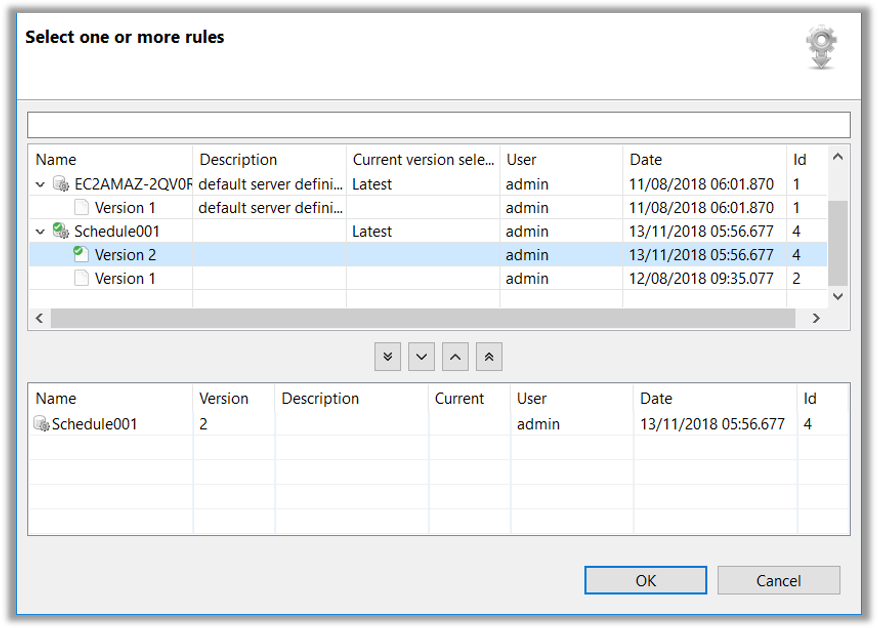
- Multiple Definitions can be assigned by double-clicking on an item in the Upper Table
- Multiple Definitions can be removed by double-clicking on an intem in the Lower Table
- Contents of the Definition can be viewed by right-clicking and selecting View Definition
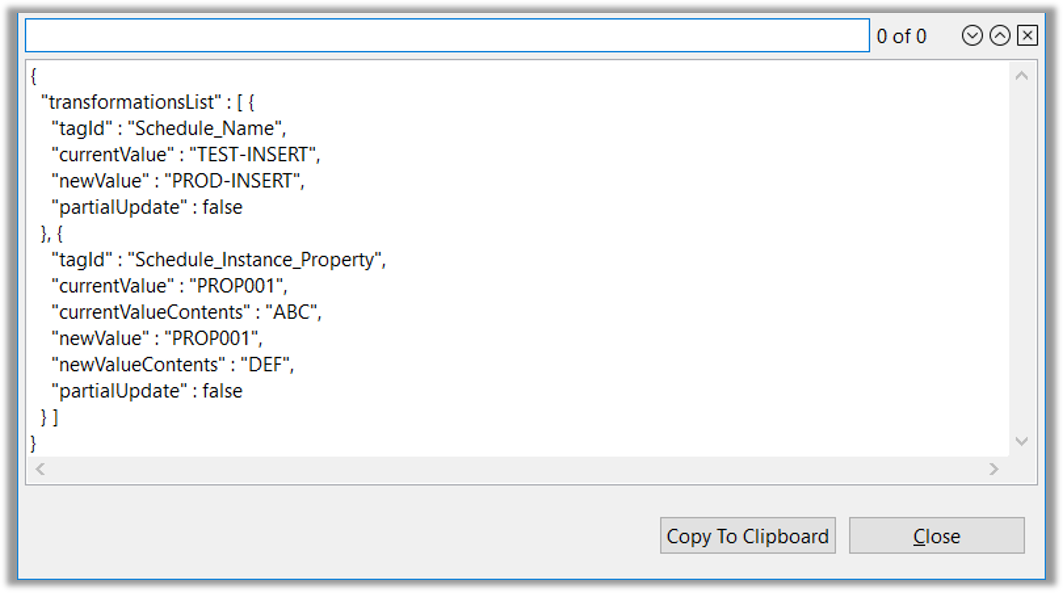
Schedules can be associated with the Package
- The Edit button next to Schedules can be used to Add or Change Schedules
The Select one or more Schedules Dialog Screen:
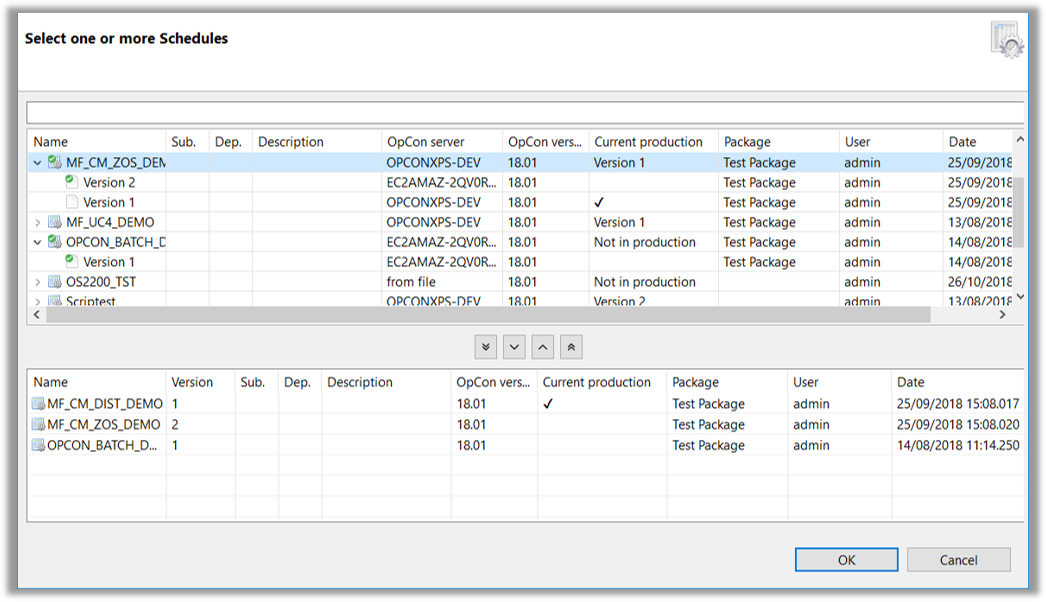
- Multiple Definitions can be assigned by double-clicking on an item in the Upper Table
- Multiple Definitions can be removed by double-clicking on an item in the Lower Table
- Contents of the Definition can be viewed by right-clicking and selecting View Definition